Everyone loves to download youtube videos into desktop or laptop computer. In this post I want to share you methods or ways to download flv videos and also convert flv into AVI automatically.
There are two ways or methods for doing this.
1. Download Youtube video through software
2. Download Youtube Videos without installing a software
Youtube Downloader
A free software application titled Youtube Downloader, which enables you to download youtube video directly from youtube and provide option to change flv video into your required file format such as FLV to AVI (compatible with most video players) or FLV to mp4, its resolution (from 240p to Full HD 1080p) can be adjusted before downloading. The freeware software Youtube Downloader v2.6 takes 3.6 MB of disk space, compatible with Windows 2000/XP/Vista/7.
Download Youtube Videos by Youtube Downloader HD
How to download youtube videos without having software?
There is also an altertantive available, if you want to avoid to download/install a software in your computer to download youtube videos, there are numerous websites available arround the internet which provide you opportunity to download free videos from youtube, but I prefer keepvid.com, the website offers you to download videos in many resolutions (Flv 240p, Flv 360p, mp4 maximum 480p, webm 360p, 3GP 240p).
Free FLV to AVI Converter Download
There are two ways or methods for doing this.
1. Download Youtube video through software
2. Download Youtube Videos without installing a software
Youtube Downloader
A free software application titled Youtube Downloader, which enables you to download youtube video directly from youtube and provide option to change flv video into your required file format such as FLV to AVI (compatible with most video players) or FLV to mp4, its resolution (from 240p to Full HD 1080p) can be adjusted before downloading. The freeware software Youtube Downloader v2.6 takes 3.6 MB of disk space, compatible with Windows 2000/XP/Vista/7.
Download Youtube Videos by Youtube Downloader HD
How to download youtube videos without having software?
There is also an altertantive available, if you want to avoid to download/install a software in your computer to download youtube videos, there are numerous websites available arround the internet which provide you opportunity to download free videos from youtube, but I prefer keepvid.com, the website offers you to download videos in many resolutions (Flv 240p, Flv 360p, mp4 maximum 480p, webm 360p, 3GP 240p).
Free FLV to AVI Converter Download
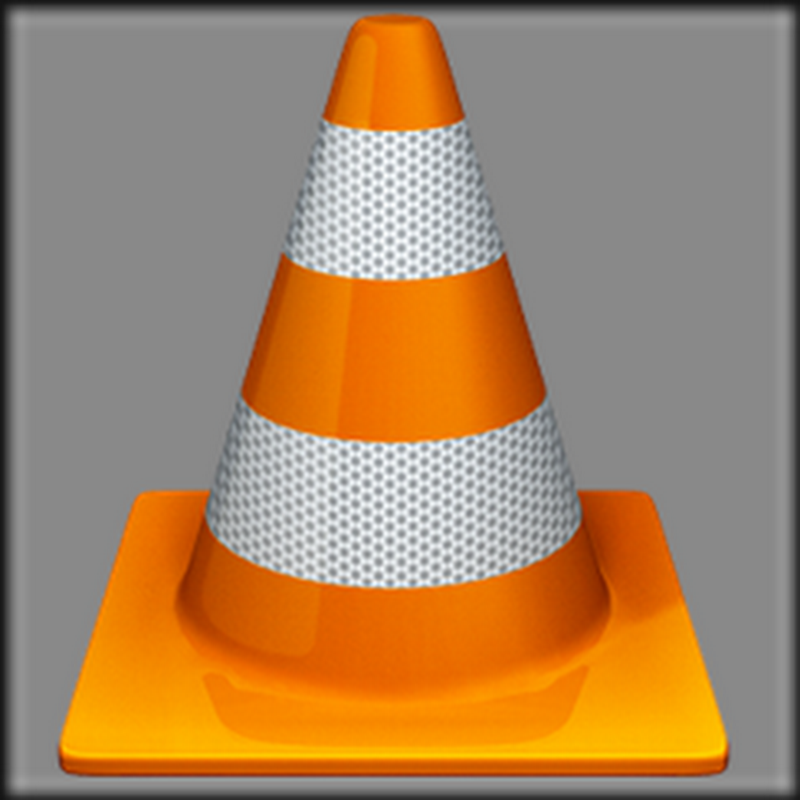



I have found a great web app that can download youtube videos and other hundreds of streaming websites's videos for free even in different formats, with different resolutions you must visit this Video Downloader Online.it supports hundreds of websites.
ReplyDelete